Watch The Content Locking Tutorial Video
As a kid, do you ever remember seeing a movie trailer so good that you were left looking at the TV in disbelief, thinking, “I have to see that!” Then you proceeded to beg your parents for weeks to see it at the theater?
In a way, that’s kind of what content locking is all about. It’s a way to almost tease your visitor into doing something you want for them to see your excellent content.
Before we begin, make sure you check out our articles “Content Locking Ideas” and “The Ultimate Guide to Growing Your Email List with Content Locking” for more great tips on content locking and growing your email list. If you need help adding one, then make sure you read “How Do I Add A Content Locker To My Website?”
What Is Content Locking?
Content locking prevents visitors from seeing content on your page until they do something, such as:
- Logging in
- Providing their email address
- Paying
- Sharing on social media
This sounds mean, but it’s far more common than you might think. Further down, I provide a few examples.
How Can I Lock My Own Content?
Locking content is really easy! Our favorite tool for the job it Thrive Leads. This is for a few reasons:
- Their content locker themes look fantastic.
- It’s simple to use.
- You can customize it as much as you want to fit your brand.
- You can even do split testing to make sure you get the most leads possible.
We’ve been using it for years, and it’s the best WordPress content locker around. It does so much more, which we’ll share in this video:
A little further down on this page is a content locker that was made with Thrive Leads if you’re curious to see what one of their themes looks like, or if you want to test it out to see how it works.
What Content Is Worth Locking?
When it comes to content locking, it seems like there are two types of people:
- People who feel like none of their content is worth locking
- and people who think everything is worth locking.
Which person are you? I always fell into the first trap. You might be surprised to find out that a lot of your content is worthy of being locked up. This includes any resources such as PDFs or helpful images like infographics, transcripts of videos, or useful videos that go along with your articles.
Original Research PDF Content Locking Example
Want an example? Here is one of my better performing content lockers where I provide some simple, original research about the amounts of income bloggers are generating. You can literally unlock it right here and see what it looks like and how simple this method is:
Now, many people think they can just get away with locking up everything after the first few paragraphs. Don’t fall into that trap! Unless you have a very loyal audience or genuinely unique content that someone can’t get elsewhere, then you should probably not try this content locking method.
Often, it will only result in people leaving your page and finding the content they need elsewhere. The better method is locking up a critical piece of information in the article. For example, if you have a top 10 list, you could lock your #1 item.
If you want more ideas and tips about which content you should and shouldn’t lock (including my #1, favorite kind of content to lock), you should read my “Content Locking Ideas” article.
In short, you want to lock the most valuable part of your article or lock an “upgrade” to your content. You want to avoid locking any information that someone can get elsewhere. As I said, there are many dos-and-don’ts, so make sure you read “Content Locking Ideas” to get the full picture.
More Content Locking Examples
Here are a couple of real-world examples, including one from an absolutely massive website:
Content locking isn’t just for small websites, here’s one from a website you’ve probably heard of:
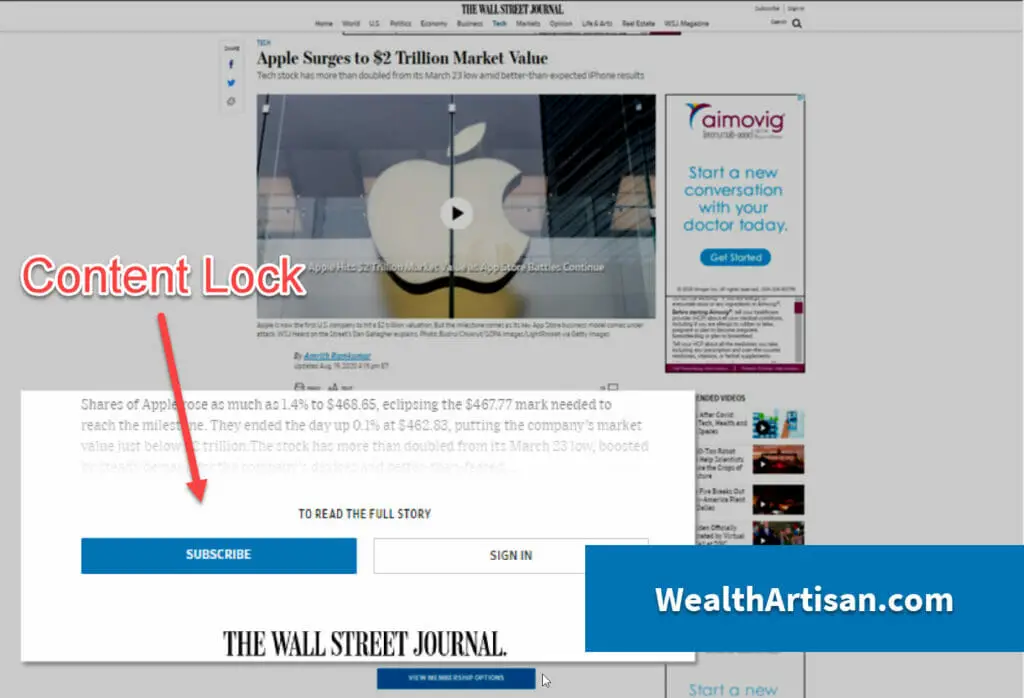
Here is another example that uses a blurring effect to show that you’re missing out on a section of content:
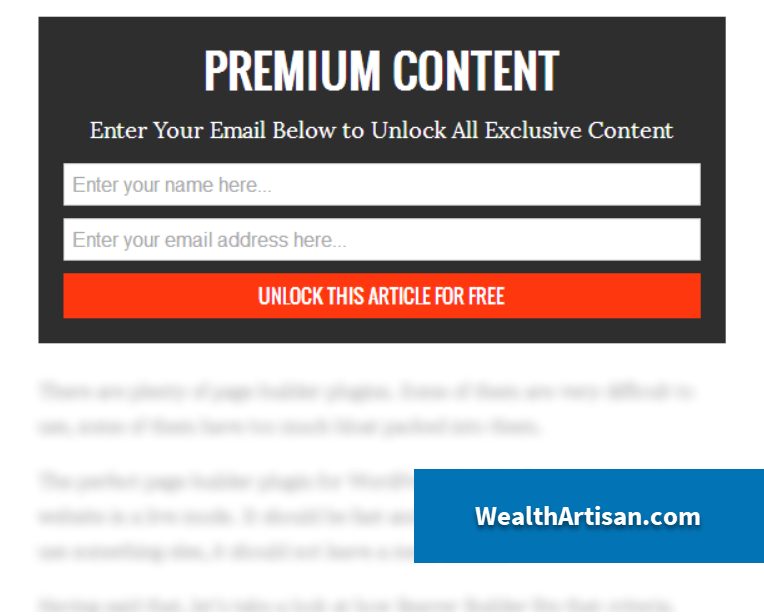
Why Should I Lock Content?
In short, it’s useful. The world is accustomed to free content. That’s probably not going to change, but should you work for free? Of course not! Give free value! By all means: it’s what the people want! But you don’t have to give away everything.
At its most basic, content locking is the most fundamental way to separate free content from more premium content without having to charge actual money for it. This makes your locked content feel free without giving it away for almost nothing. Of course, that doesn’t apply if you’re locking your content behind a paywall.
Getting a social media share, or someone added to your email list can be very valuable. It could mean more readers or more repeat readers.
Now, I said, “it’s more effective,” but how can I prove it? Well, I can’t. I can tell you from my experience it’s effective, but I would suggest you try it. Put a subscription form in your sidebar as everyone else does, then set up a content lock on your most popular piece of content and tell me which one brings you more email subscribers. You don’t have to tell me, I already know.
What Is The Best Content Locking Method?
You can lock content in many ways. In my opinion, some are better than others. Let’s review some of the methods you can use:
Locking the Entire Page
This is the heavy-handed approach, and it’s not my favorite. You lock your content behind a page that requires the user to do something.
Often, that’s in the form of a survey, filling out a form, sweepstakes entry, completing an advertisement puzzle, or downloading something. I don’t like this style of content locking because it doesn’t let visitors determine if they think the content might be worth the action.
To me, it also feels a lot more spammy. Now, that doesn’t mean this isn’t effective, but just be aware of how it could look.
Locking a Portion of An Article
I like this style. It’s effortless to do, but it also allows your visitor to determine if they enjoy what they’re reading before asking them to do something to unlock the content.
You can do this in a few ways. The Wall Street Journal, for example, locks pretty much everything after the first few sentences on many of their articles. This is a more aggressive approach, but they’re also the Wall Street Journal, so they can get away with it.
My preferred approach is to lock only a paragraph or two. This allows for plenty of content to be available on the page and locks the most exciting part.
Of course, you need to make sure the locked content isn’t available anywhere else which I provide in my “Ideas for Content Locking” article.
Locking “Content Upgrades”
If you haven’t heard of “content upgrades,” don’t worry: they’re a straightforward idea. A content upgrade is any piece of content that “upgrades” the article a person is reading. For example, if you have an article about creating spreadsheets in Google Sheets, you could offer a downloadable PDF of all of the keyboard shortcuts for Google Sheets. You would just lock the PDF.
Should I Require An Email Address, A Social Share, or Something Else?
This all depends on your goals. I don’t find social shares to be nearly as valuable as collecting an email address. An email address allows you to stay in contact with a person who cares about what you’re sharing.
Yes, a social share may help you reach a wider audience, but “one in the hand is worth two in the bush,” as the saying goes. You have the choice of getting your visitor’s email or the potential of some of their friends seeing and caring about your content. It just seems like emails are a better option for me.
Of course, there are other things you can lock your content with, which we will discuss later in the “How to Make Money With Content Locking” section.
How To Make Money With Content Locking
Content locking makes money indirectly by growing your email list. As marketers always say: “the money is in the list!” You can make money from your list in numerous ways, including:
- Driving repeat traffic to your product pages.
- Driving repeat traffic to articles with ads or affiliate offers.
- Promoting a viral giveaway contest to your email list to get more subscribers.
Now, there are more direct ways of making money from content locking, which we’ll talk about now.
What Is Content Locking CPA?
This is the more direct way of earning money with content locking. CPA means “cost per action,” and it’s a way of making money online. If you promote a “CPA offer,” you get paid each time a person takes action.
For example, many businesses (such as law offices) will pay people for generating leads. This can be done through a CPA deal where each time you send a visitor to their form, and the visitor fills it out, you get paid a certain amount of money.
Companies exist that allow you to lock content, and require visitors to do something (such as taking a survey or entering sweepstakes) before accessing your content. Now, this is generally legitimate but does lean towards the seedier side of the internet. Because of that, I’ve never done this promotion style and can’t recommend any companies personally.
To be honest, I see so much more value in getting email addresses than making a little money from a survey that it doesn’t interest me, even if it felt entirely honorable.
If you simply Google “CPA content locker,” you’ll find plenty of options, but it’s not my cup of tea.
Content Locking Conclusion
In this article, you learned what content locking is, I showed you a bunch of examples and demonstrated a few ways you can be effective with it. By far, content locking is my favorite way of rewarding good readers, growing an email list, and sharing additional value.
Depending on your goals, there are many ways to accomplish high-quality content locking while still providing remarkable value to people who don’t want to unlock your content. If you found this article useful, make sure you share it with others.

